内部设置
ipv6开启
lede:
Extra packages->ipv6helper,空格点选
再找Network->Firewall->ip6tables,回车进去,把能看见的全空格点选
(一般为ipv6tables-extra和ipv6tables-mod-nat)
offical/immortalwrt: Network->Firewall-> ipv6tables-extra ipv6tables-mod-nat
cloudflare DDNS脚本
Network -> IP Addresses and Names->ddns-scripts->ddns-scripts-cloudflare
MT7922
Kernel modules->Wireless Drivers->
kmod-mt7922-firmware
kmod-mt7921e
Firmware->mt7922bt-firmware
警告:lede会有大量报错,建议使用官方源码
application
lede LuCI->Applications-> luci-app-openclash luci-app-bypass 去掉luci-app-ssr-plus luci-app-ttyd luci-app-uhttpd 官方 LuCI->Applications-> luci-app-cloudflared luci-app-ddns luci-app-filemanager luci-app-firewall luci-app-openclash luci-app-package-manager luci-app-passwall2 luci-app-ttyd luci-app-uhttpd luci-app-wol
immortalwrt:
LUCI->Collections:
- luci
LuCI->Applications:
- luci-app-advanced-reboot
- luci-app-autoreboot
- luci-app-cloudflared
- luci-app-ddns
- luci-app-filemanager
- luci-app-firewall
- luci-app-openclash
- luci-app-package-manager
- luci-app-passwall2
- luci-app-ttyd
- luci-app-uhttpd
- luci-app-wol
主题
LuCI->Themes->luci-theme-material
无线
添加协议
Netowrk->WirelessAPD->
wpa-supplicant
wpa-cli
hostapd
第一次启动需要在启动项添加/sbin/wifi up否则wifi不会自启,没用的话可以参考wifi自启
Administration
Administration->btop
中文
immortalwrt: LuCI->default-settings-chn
offical:
LuCI -> Modules -> Translations -> Simp Chinese ()
feeds/luci/modules/luci-base/root/etc/config/luci
修改option lang,auto->zh_cn
外部设置
改默认ip
sed -i 's/192.168.1.1/192.168.9.1/g' package/base-files/files/bin/config_generate
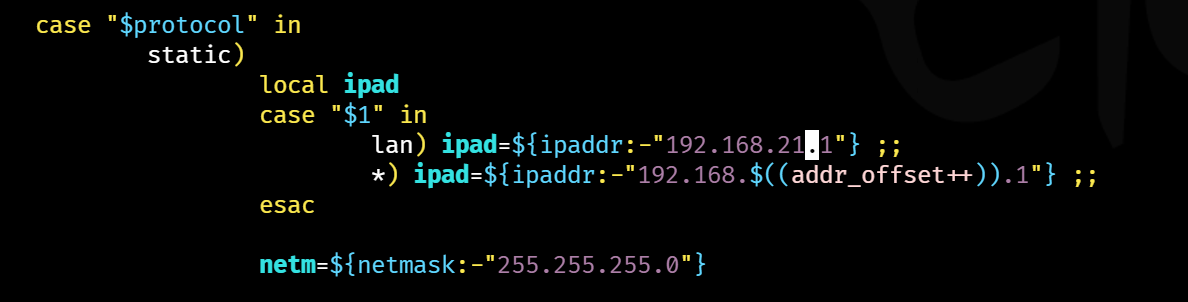 (这好像没什么用)
(这好像没什么用)
修改ssid
lede:
package/kernel/mac80211/files/lib/wifi/mac80211.sh
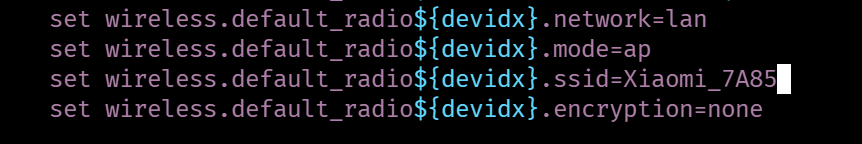
改banner
修改 package/base-files/files/etc/banner
初始banner:
|
|
改动:
|
|